Copyright © Université du Luxembourg 2025. All rights reserved.
We will guide you through the process of creating your own personalized bracelet using simple materials, and then teach you how to use binary code to encrypt your own secret message. Not only will you end up with a unique piece of jewelry, but you’ll also have a better understanding of encryption and how it’s used to protect sensitive information.
This tutorial is perfect for anyone interested in DIY crafts and the basics of encryption.


Choose 2 different colors of beads and place them on the table
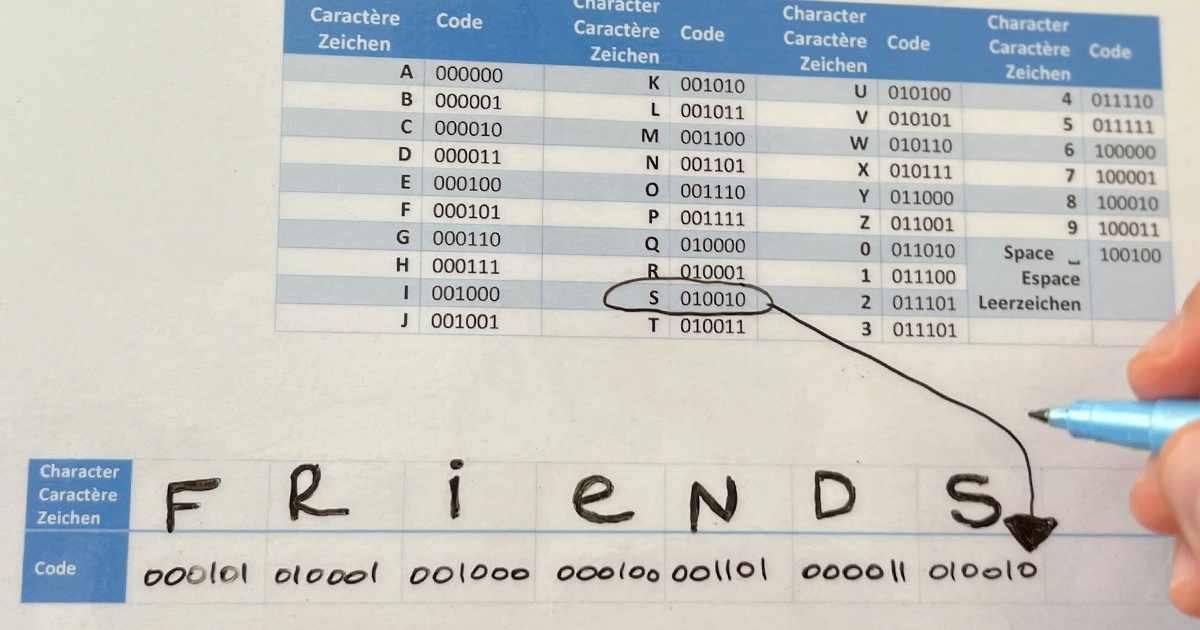
Transform each letter of your message into its binary code
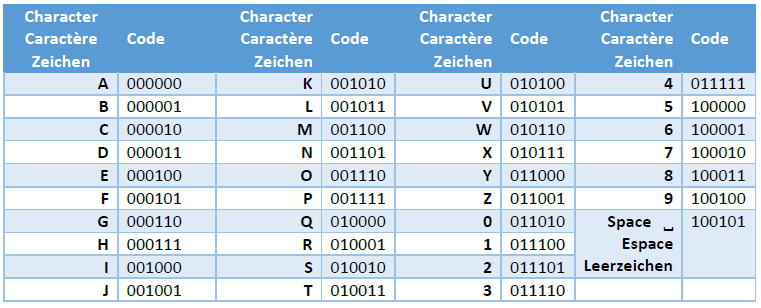
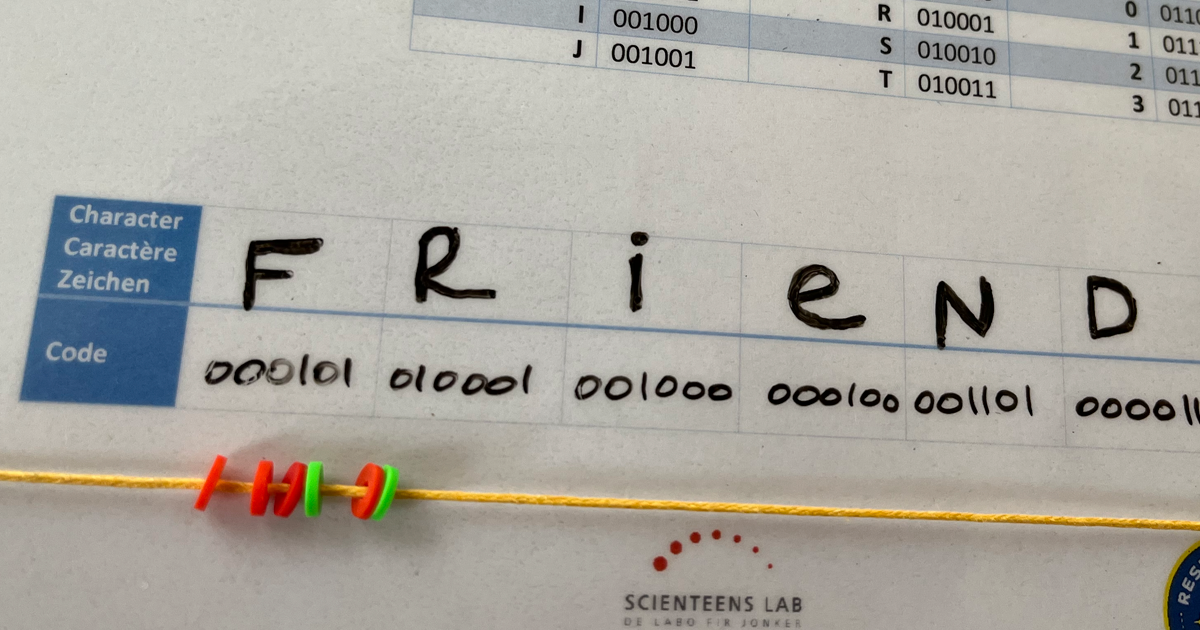
Put one bead of the corresponding color for each digit of your code
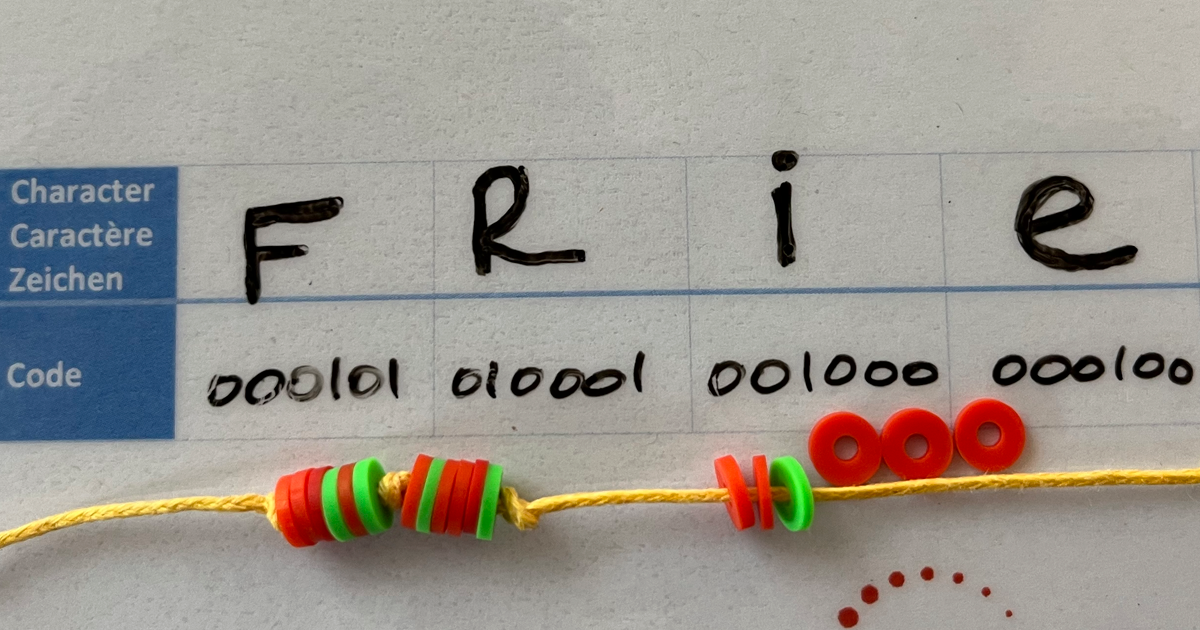
Do a knot at the end of each letter
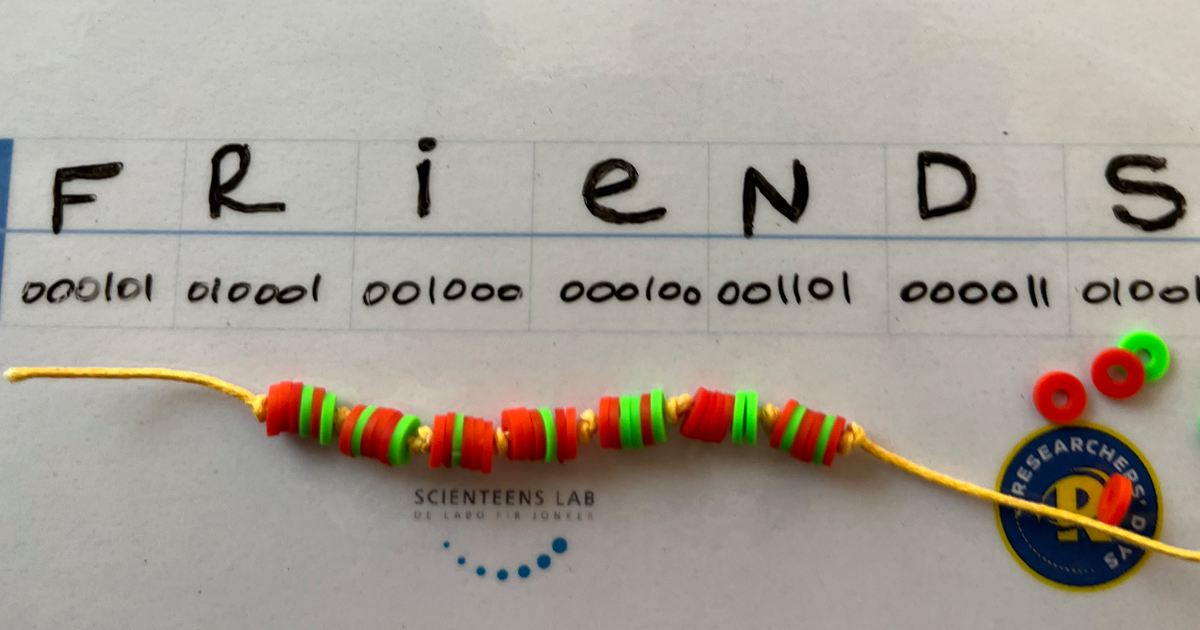

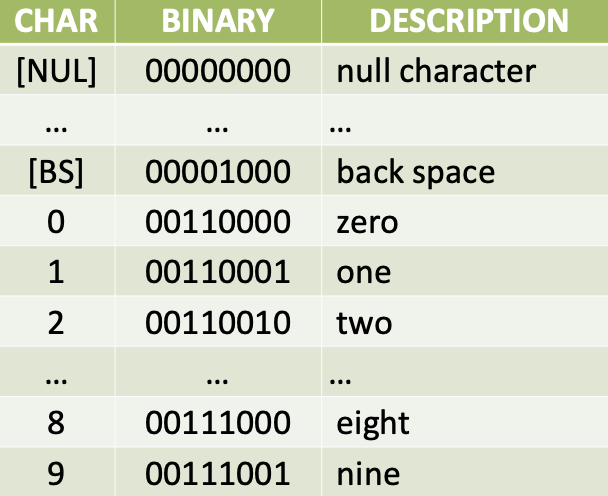
Information Interchange. Computers can only understand numbers, so an ASCII code is the numerical representation of a character such as ‘a’ or ‘@’ or an action of some sort.But Ascii code works only for latinletters… In order to write in Arabic or Russian, you need to use the Unicode standards. Ascii code
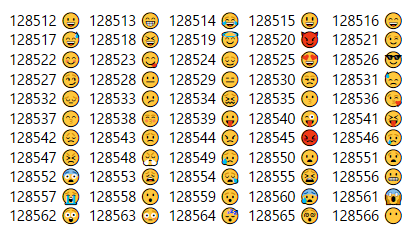
Each emoji added in the list of emojis has its own Unicode code.
Each new emoji (or character) has to be agreed by the Unicode consortium so that all computers in the world could use the character.
On a Windows desktop, you can add an emoji in a word processor software by pressing ALT + Unicode code in decimal (keep pressing the alt button while typing the number on the numeric pad) Example : alt + 128512 = 

Copyright © Université du Luxembourg 2025. All rights reserved.