Copyright © Université du Luxembourg 2025. All rights reserved.
In this tutorial, you’ll learn how easily you can create fake news by modifying any title or text on the web. You will also learn why these tools have been created. By the end of this tutorial, you’ll have a better understanding of how easy it is to manipulate information but you will also have to decide use this new power wisely. Be creative, have fun and stay on the bright side.
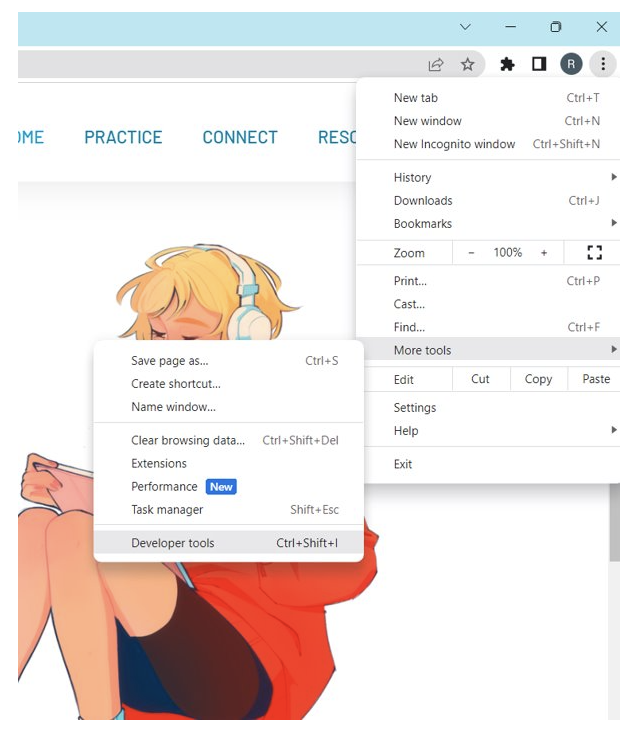
Click on the 3 dots or the 3 lines
Then click on ‘More Tools’
Finally, click on ‘Developer Tools’ or ‘Web Developer Tools’
You can also use the following shortcut: Ctrl+Shift+I (Windows), ⌥ + ⌘ + I (Mac)
Depending on your browser, you have to watch the following:
Browser | Watch out |
|---|---|
Firefox | — |
Safari | Enable “Show features for web developers” |
Chrome | — |
Edge | Close Welcome Window on first Start |
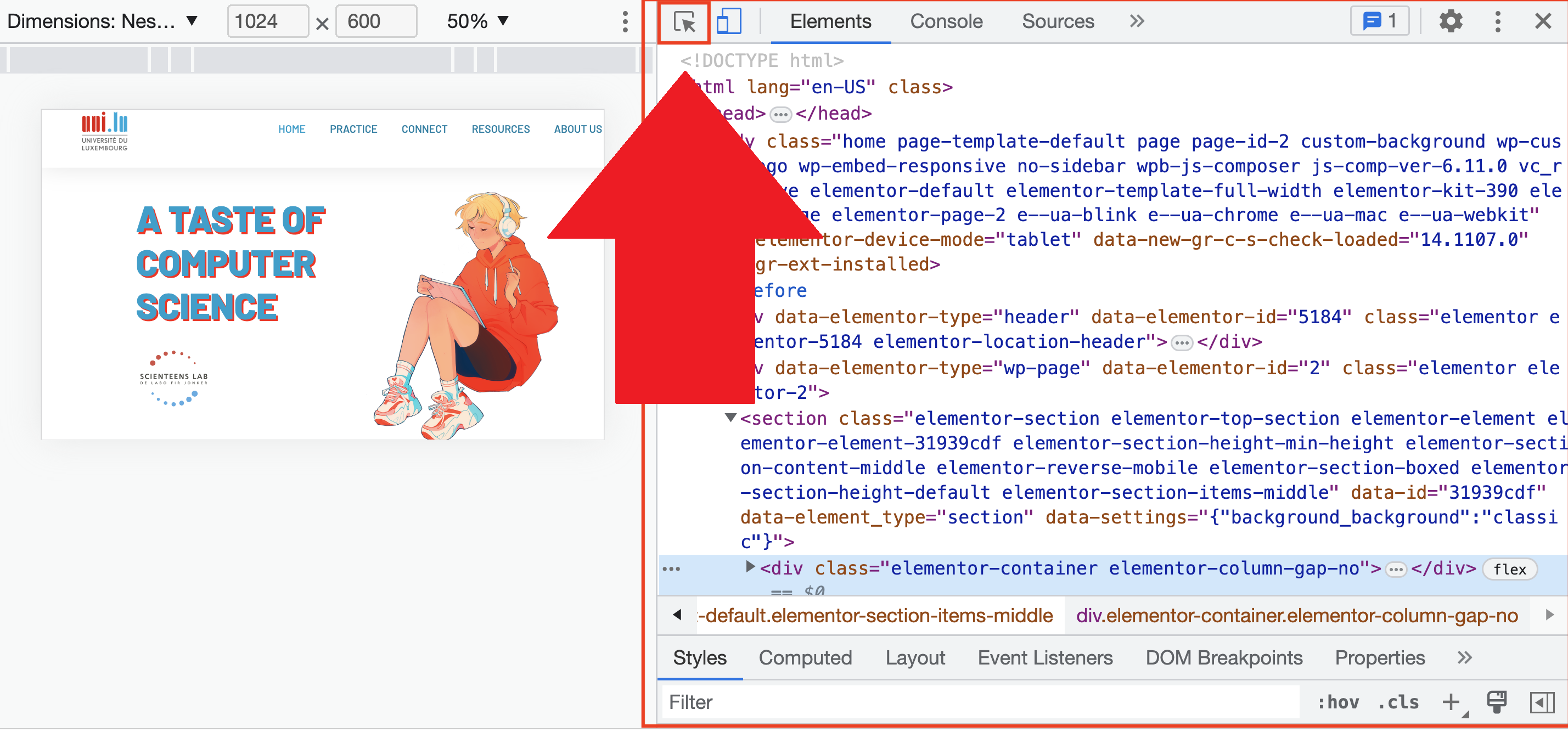
This is what the panel looks like (can also appear below).
Click on the “Cursor and Box” button to inspect an element of the page
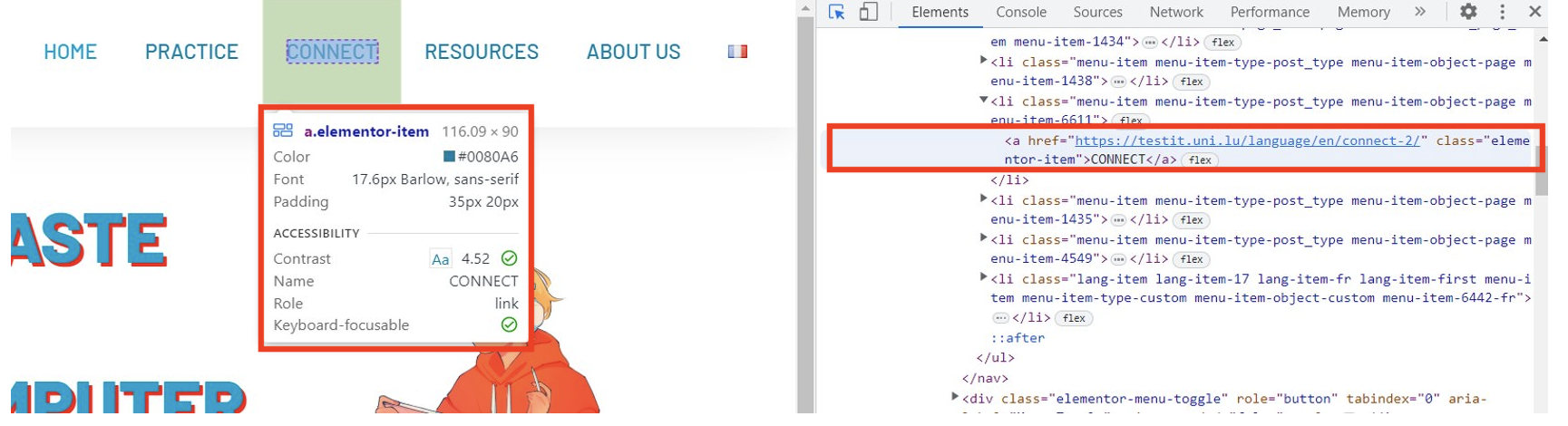

Click on the inspector button, the cursor pointing at a box
(see examples above).
Then click on the title or text you want to change.
The corresponding line in the code is now highlighted.
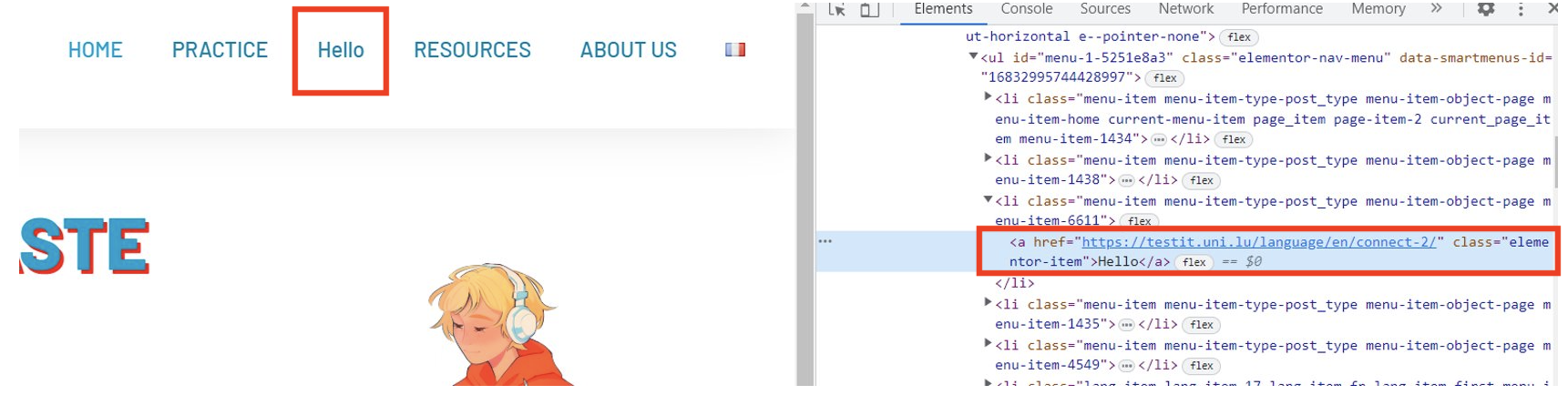
Change the text.
Press Enter.
It is automatically changed on the page.
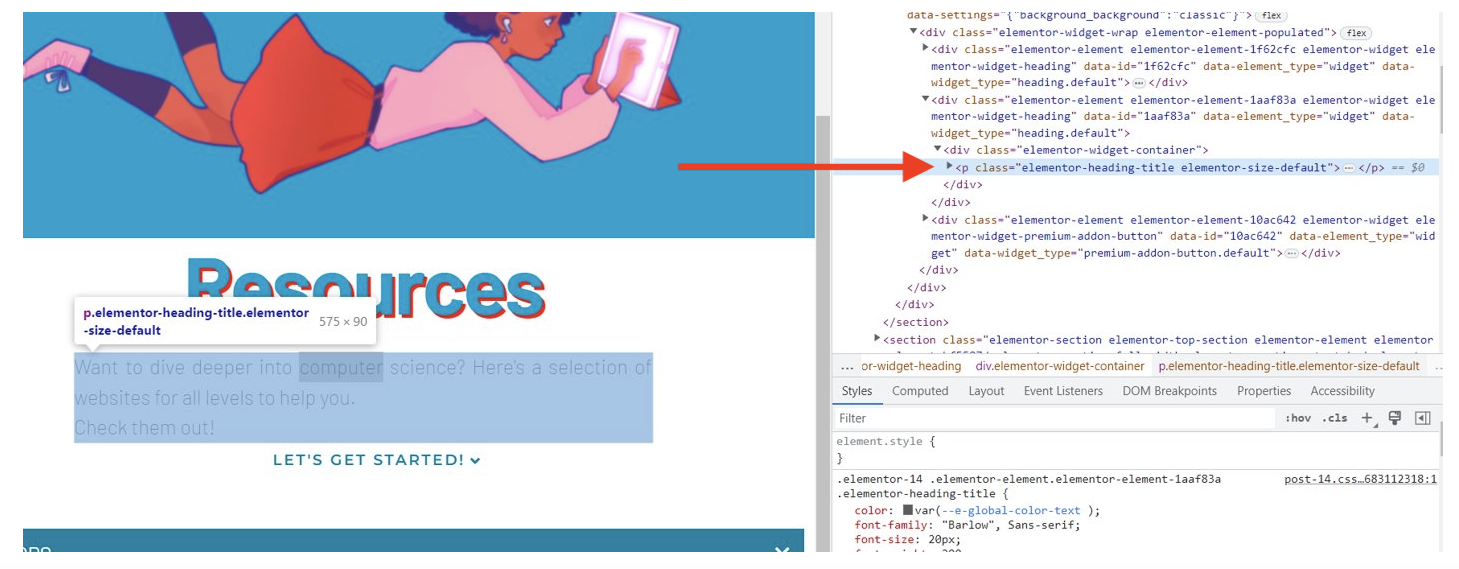
Click on the Arrows
Sometimes you will need to click on the arrows to find the text you want to change
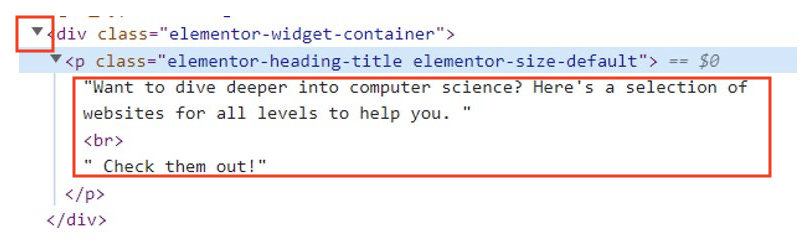
You didn’t really hack the web since the web page will come back to its initial state once you refresh the page.
The developer’s tools were created to help web developers see the changes to their pages instantly.
But these tools could easily be misused to create fake news.
You could change the prices of a product on any e-shop.
You could change the score of your brother’s favourite soccer team to make a prank.
You could make your favourite actor wish you a personal “Happy Birthday”.
So stay on the bright side, and use this tool wisely!
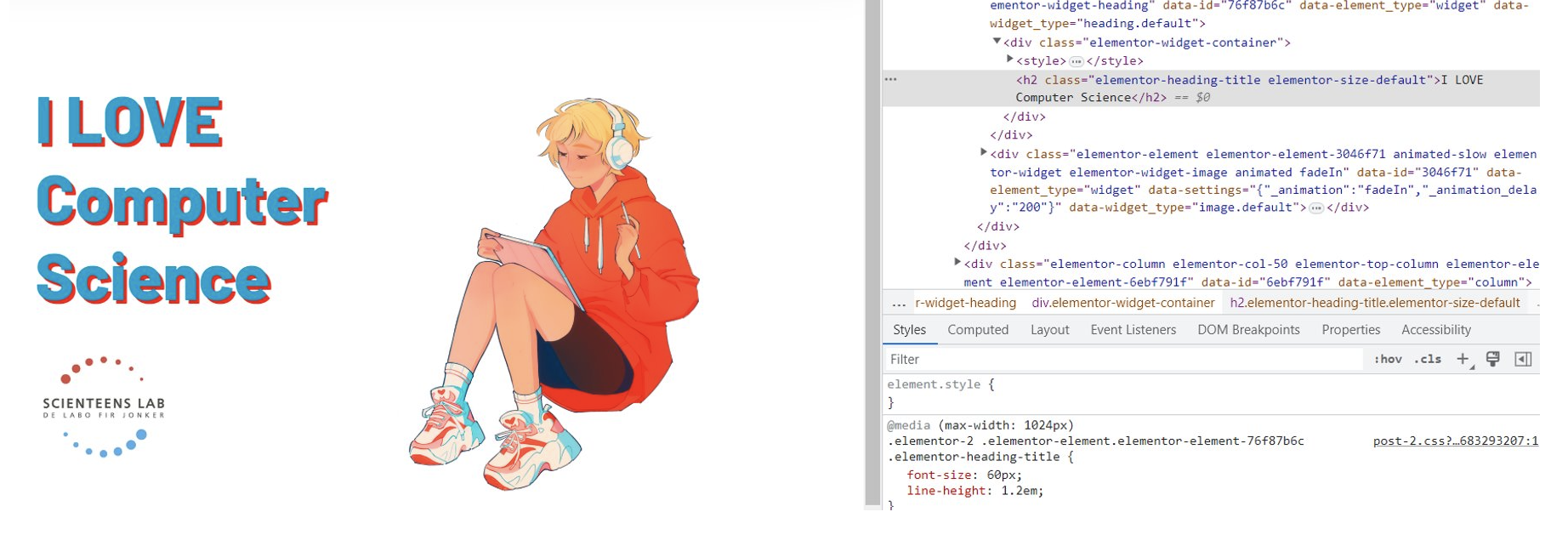
Change our slogan and send us your creations:

Copyright © Université du Luxembourg 2025. All rights reserved.